Best web panels for Windows OS
Web panels for Windows OS are software tools that provide
developers with a dedicated space for previewing and testing web applications.
These panels typically feature an integrated browser or web view, allowing
developers to view their code and website changes in real-time.
In this article, we will take a look at some of the best web panels available for Windows OS, including built-in panels in popular browsers, standalone tools, and integrated development environments (IDEs). These panels offer a range of features, from basic code inspection and editing to advanced debugging and performance testing.
1. Google Chrome Developer Tools
Google Chrome Developer Tools is a built-in web panel in the Google Chrome browser that allows developers to inspect HTML, CSS, and JavaScript code, and test website performance. It is one of the most popular web panels among developers, thanks to its powerful features and ease of use.
Some of the key features of Google Chrome Developer Tools include:
- Inspecting and editing HTML, CSS, and JavaScript code
- Debugging JavaScript code
- Profiling website performance
- Emulating mobile devices for responsive design testing
- Viewing network activity and resources
2. Firefox Developer Tools
Firefox Developer Tools is a built-in web panel in the Firefox browser that offers similar features to Google Chrome Developer Tools. It allows developers to inspect and edit HTML, CSS, and JavaScript code, and test website performance.
Some of the key features of Firefox Developer Tools include:
- Inspecting and editing HTML, CSS, and JavaScript code
- Debugging JavaScript code
- Profiling website performance
- Viewing network activity and resources
- Emulating mobile devices for responsive design testing
3. Adobe Dreamweaver
Adobe Dreamweaver is a powerful web development tool that
allows users to design, develop, and test websites. It includes a built-in web
panel that allows users to inspect HTML, CSS, and JavaScript code.
Some of the key features of Adobe Dreamweaver include:
- Code hinting and highlighting for HTML, CSS, and JavaScript
- Live preview of changes in real-time
- Integration with other Adobe Creative Cloud tools
- Built-in support for responsive design
- Access to a large library of extensions
4. Microsoft Visual Studio
Microsoft Visual Studio is an integrated development
environment (IDE) for web and mobile application development. It includes a
built-in web panel that allows developers to test, debug, and deploy web
applications.
Some of the key features of Microsoft Visual Studio include:
- Code hinting and highlighting for HTML, CSS, and JavaScript
- Debugging and testing tools for web applications
- Built-in support for popular web frameworks, such as ASP.NET and Node.js
- Integration with other Microsoft development tools, such as Azure and Office
5. Opera Developer Tools
Opera Developer Tools is a built-in web panel in the Opera
browser that offers similar features to Google Chrome Developer Tools and
Firefox Developer Tools. It allows developers to inspect and edit HTML, CSS,
and JavaScript code, and test website performance.
Some of the key features of Opera Developer Tools include:
- Inspecting and editing HTML, CSS, and JavaScript code
- Debugging JavaScript code
- Profiling website performance
- Viewing network activity and resources
- Emulating mobile devices for responsive design testing
6. JetBrains WebStorm
JetBrains WebStorm is a popular IDE for web development that
includes a built-in web panel that allows developers to test and debug web
applications.
Some of the key features of JetBrains WebStorm include:
- Code hinting and highlighting for HTML, CSS, and JavaScript
- Debugging and testing tools for web applications
- Built-in support for popular web frameworks, such as Angular and React
- Integration with version control systems, such as Git
7. Sublime Text
Sublime Text is a popular text editor for web development
that is both lightweight and powerful. It includes a built-in web panel that
allows developers to preview web pages and test website responsiveness. The web
panel is customizable, allowing developers to adjust the layout, size, and
position of the preview window.
Some of the key features of Sublime Text include:
- Lightweight and fast text editor
- Built-in web panel for previewing web pages and testing responsiveness
- Supports multiple selections and split editing
- Includes a command palette for quickly accessing various functions
- Extensible with packages and plugins
8. Brackets
Brackets is an open-source text editor for web development that includes a built-in web panel that allows developers to live-preview their code and test website responsiveness. One of the unique features of Brackets is its real-time connection to a web browser. As soon as a developer saves a file, the preview in the web panel is updated in real-time. This feature makes it easy for developers to see the impact of their changes immediately.
Some of the key features of Brackets include:- Open-source text editor for web development
- Built-in web panel for live-previewing code and testing website responsiveness
- Real-time connection to a web browser
- Visual tools for CSS, including quick editing of colors, gradients, and more
- Supports preprocessors like Sass and Less
- Extensions available for adding functionality
9. Atom
Atom is a customizable text editor for web development that includes a built-in web panel that allows developers to preview their code and test website responsiveness. Atom is built using web technologies, which makes it easy to extend its functionality using packages and plugins. There are thousands of packages available in the Atom Package Manager, allowing developers to customize the editor to their liking.
Some of the key features of Atom include:
- Customizable text editor for web development
- Built-in web panel for previewing code and testing website responsiveness
- Supports multiple panes and split editing
- Packages and plugins available for adding functionality, such as Git integration and live server
- Built-in package manager for easy installation of packages
- Highly customizable with themes and syntax highlighting options
10. Notepad++
Notepad++ is a popular text editor for Windows that includes
a built-in web panel for web development. Notepad++ supports syntax
highlighting for HTML, CSS, and JavaScript, making it easy for developers to
write and test code. Additionally, Notepad++ supports various plugins and
packages that extend its capabilities, including a plugin for Git integration.
Some of the key features of Notepad++ include:
- Popular text editor for Windows
- Built-in web panel for web development
- Syntax highlighting for HTML, CSS, and JavaScript
- Supports multiple document views and split editing
- Plugin support for extending functionality, such as FTP uploading and code snippets
- Lightweight and fast
11. XAMPP
XAMPP is a free, open-source web development tool that
includes a built-in web panel for testing and debugging websites. XAMPP
includes Apache, MySQL, and PHP, making it easy for developers to create and
test dynamic web applications.
- Free, open-source web development tool
- Includes Apache, MySQL, PHP, and Perl for creating dynamic web applications
- Built-in web panel for testing and debugging websites
- Multi-language support
- Cross-platform compatibility
12. Visual Studio Code
Visual Studio Code is a lightweight, open-source text editor from Microsoft that includes a built-in web panel for web development. It supports live preview and debugging of web pages and has a large library of extensions for customizing the editor.
Some of the key features of Visual Studio Code include:
- Integrated terminal for executing commands and scripts
- Intelligent code completion and suggestion based on language syntax and context
- Git integration for version control and collaboration with others
- Debugging capabilities for various programming languages
- Live share feature for real-time collaboration on code editing and debugging with others
- Customizable user interface with various themes and icon sets.
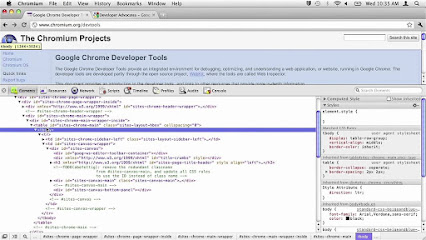




Comments
Post a Comment